Do you have problems like the auto-generated thumbnail for each of your post is no longer working after you have upgraded your WordPress to version 3.0.4? Or, the thumbnails were working fine before, but after the upgrade (later version), they fail to show up like they used to be?
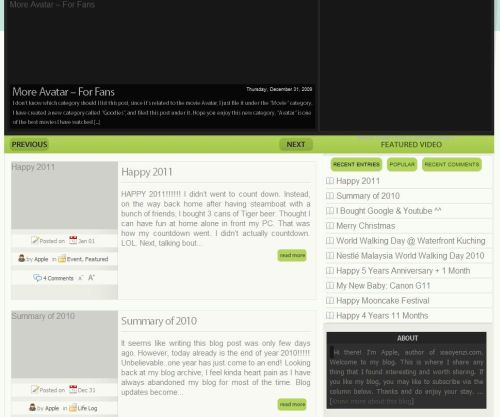
I was really frustrated when this happened to my personal blog.
It looked so ugly and unattractive. And this somehow affected my mood on updating my blog!! I’ve been searching for solutions for days. I finally found a solution that works for me and thought I would like to share it here as a reference for those who encounter similar problem like me.
WordPress theme which has the thumbnail feature, is using the TimThumb script. Most commonly renamed as thumb.php in the theme folder. To solve this problem of thumbnail not showing up, all you have to do is to access your FTP, browse to your wp-content folder, change the mode to 755. (aka chmod 755) Also change the mode to 755 for the thumb.php (depends on how the author of the theme name it).
Voila~ Thumbnails are up and ready!
Enjoy.
By kathy on Feb 27, 2011
That didn’t work for me with my Yahoo host. I have pix, but they are distorted in the slider. Any suggestions? I’ve been chasing this for days. Yahoo does’t support GD.php
By Lucus on Mar 2, 2011
Excellent information. I was having same problem with my word press blog, and searching for a solution. I guess, I found it. Now it’s time to fix this trouble. Hope it should be over soon.




